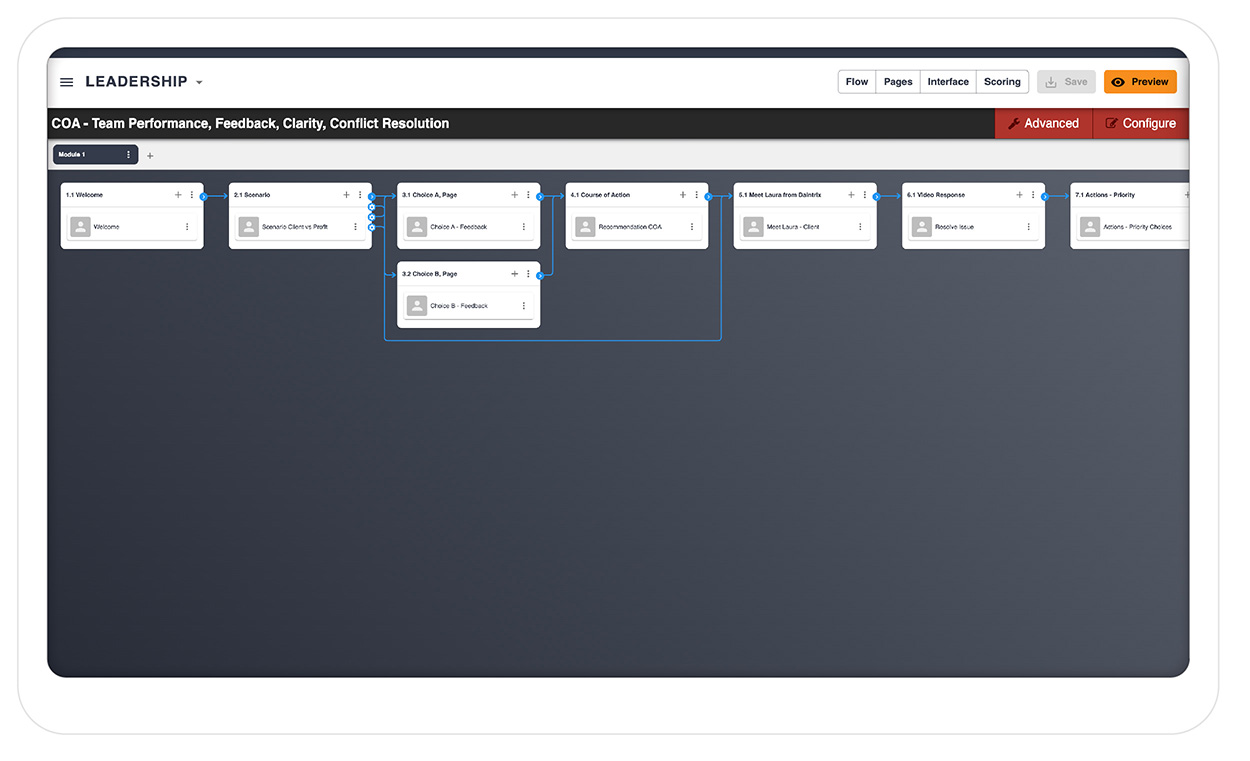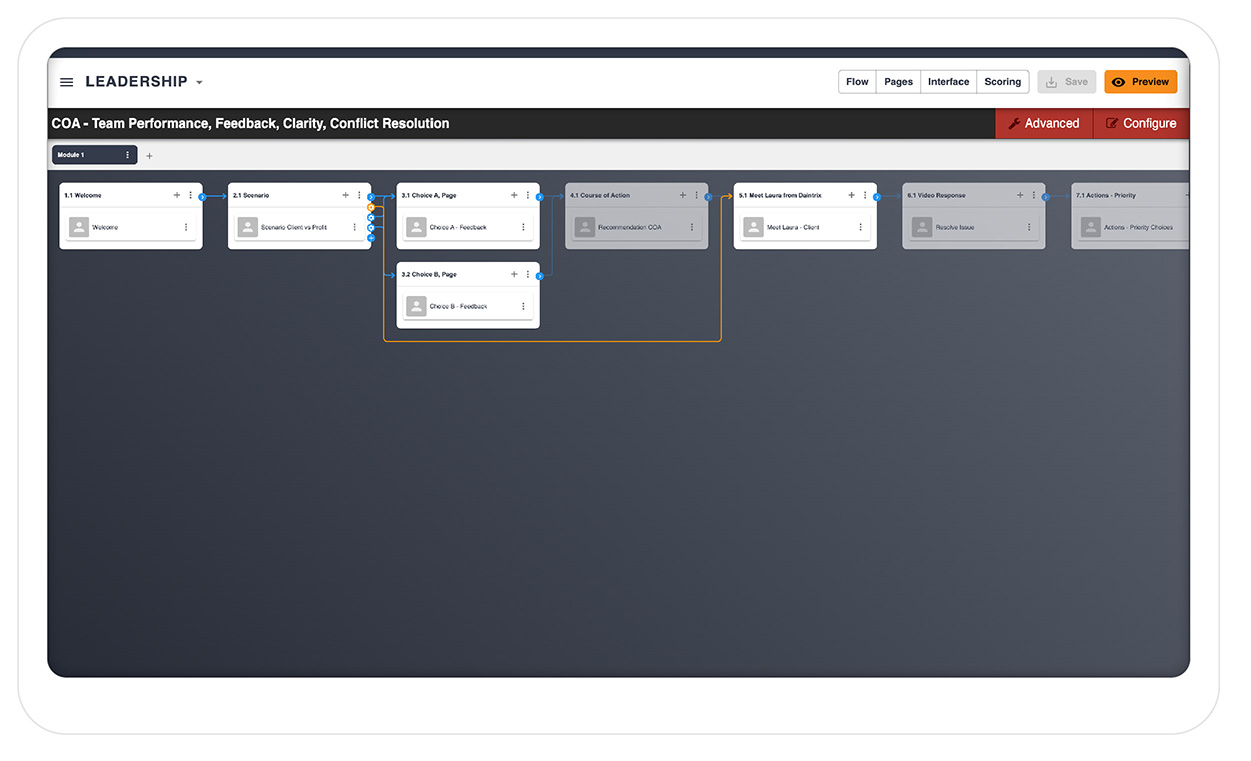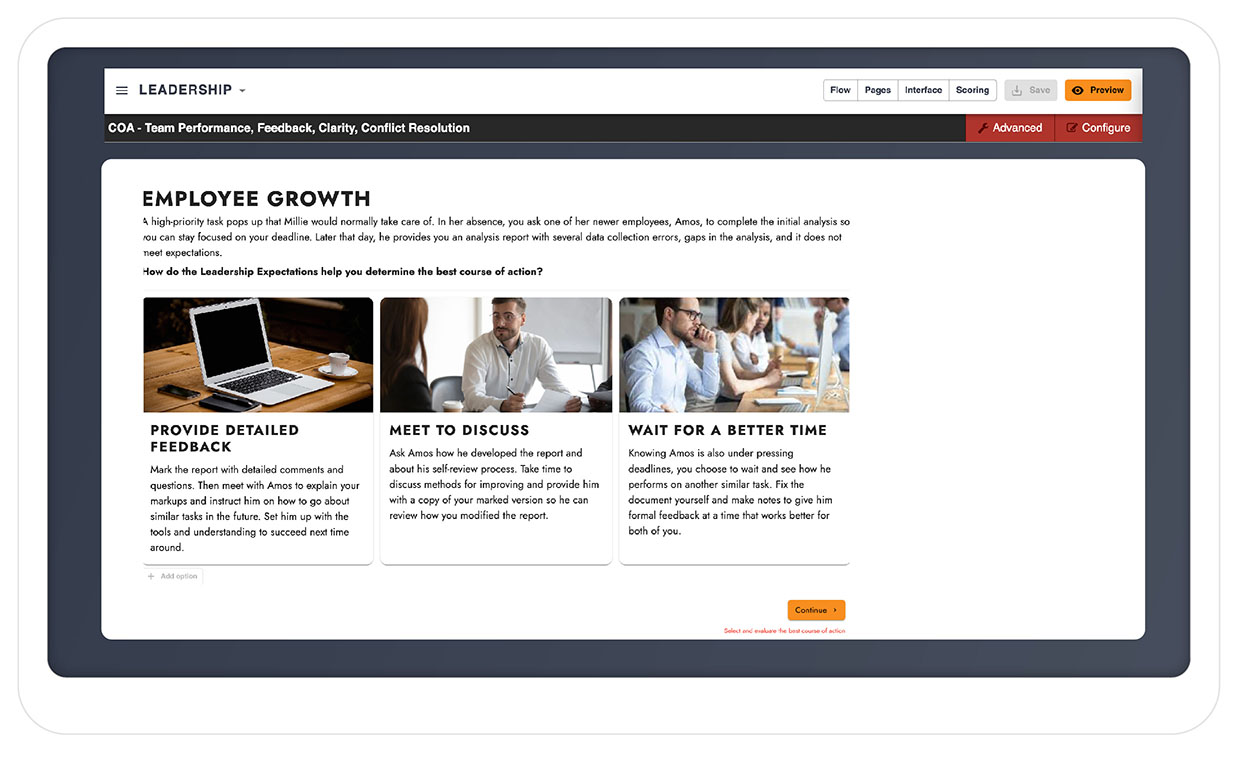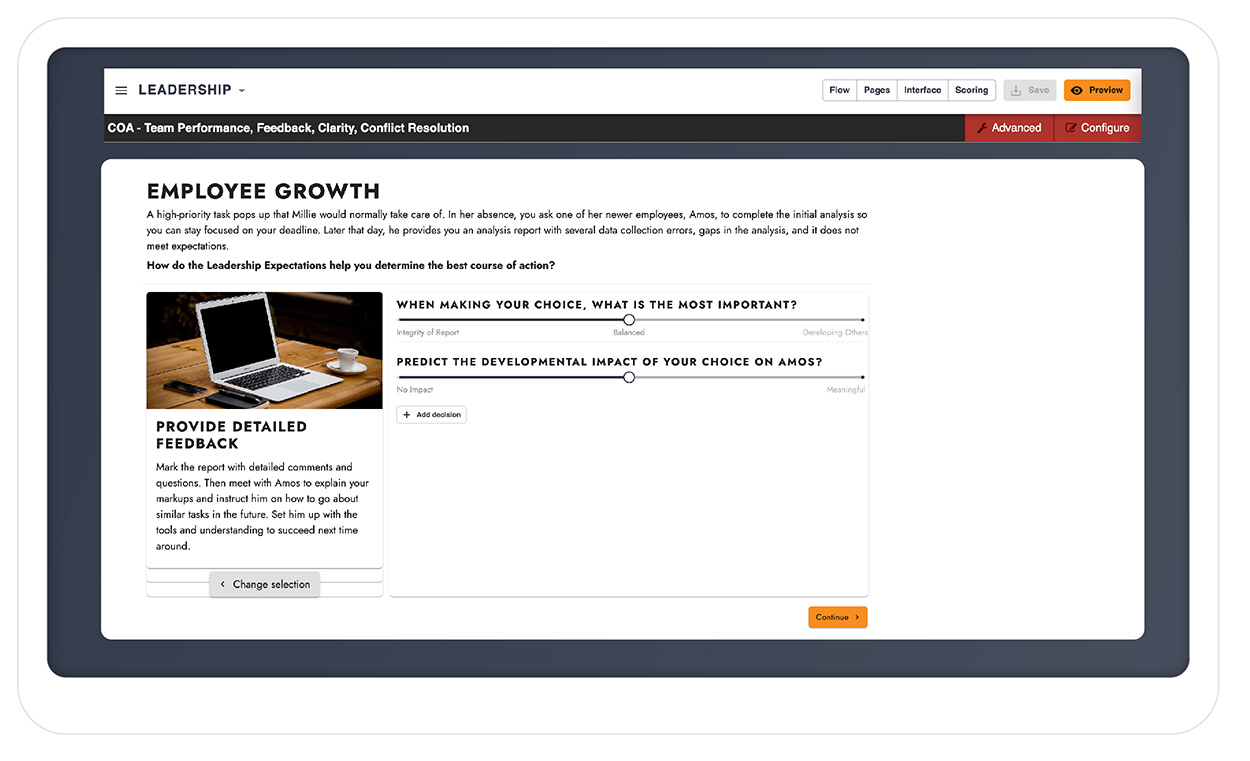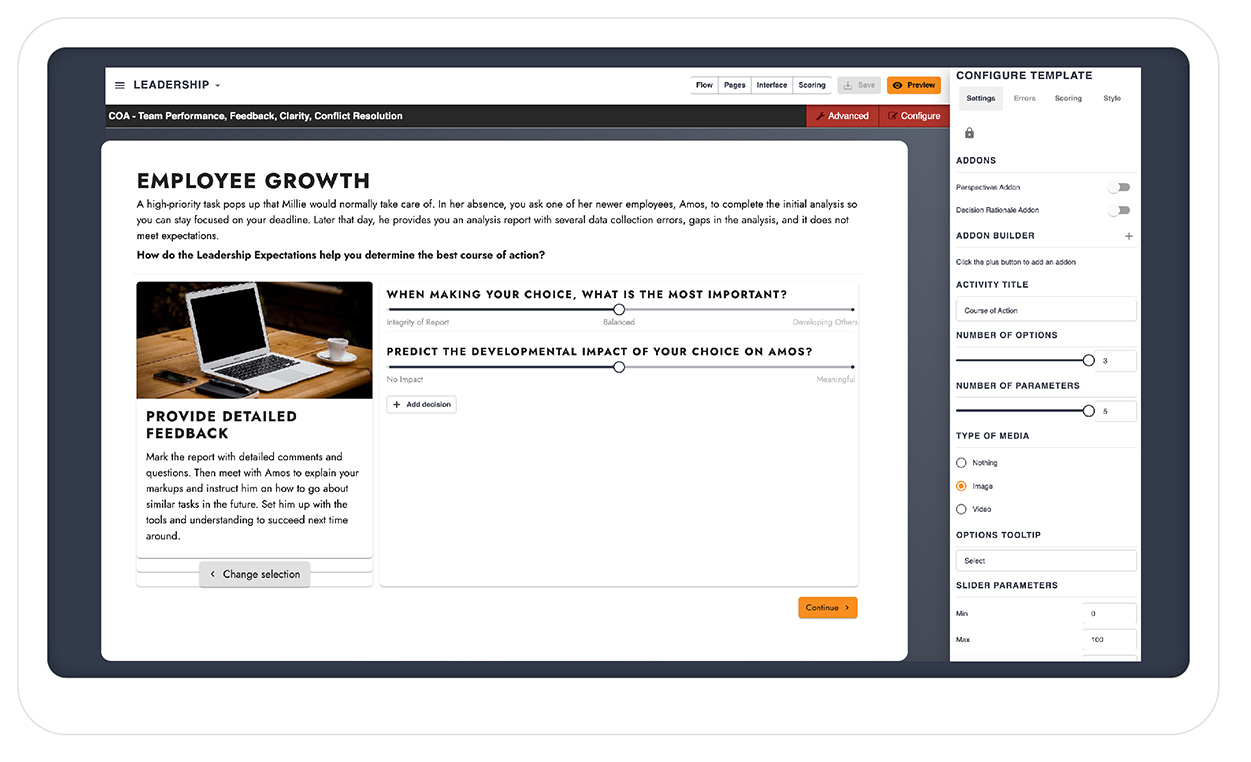A simulation is an immersive learning experience that creates space for practice, reflection, and insights.
A simulation is a tech-enabled learning experience that allows participants to practice skill-building in a safe and constructive environment.
Through simulations, participants:
- Develop critical and system thinking
- Refine problem-solving abilities
- Discover blind spots
- Learn from mistakes
- Reinforce key behaviors
providing the most effective way to learn how to wrestle with tradeoffs and make tough decisions.
Simulations fully immerse learners in realistic challenges that are emotionally charged and intellectually rigorous.
We’ve all binged on a Netflix series or got lost in a juicy novel, where we shut down outside distractions and focus on the immediate experience. Immersive learning takes on similar characteristics by capturing learners’ imagination in a relevant case or scenario, forcing the participant to make tough decisions and difficult trade-offs and discover the interrelated system dynamics within their jobs and organizations.
Simulations are proven to be more effective than other learning methods because they:
- Mimic real-world scenarios that help learners connect new skills to their roles.
- Compliment the brain’s natural way of processing information by building emotional tension, spacing learning for optimum retention, and presenting the cause-and-effect consequences of decisions and behavior.
- Help learners unlearn conventional, habitual unhelpful patterns and rewire thinking to increase creative and strategic thinking.
Now that you know what simulations are and why they’re great for learning, we’ll now highlight two of the many incredible tools in SimGate Studio, our simulation learning platform.